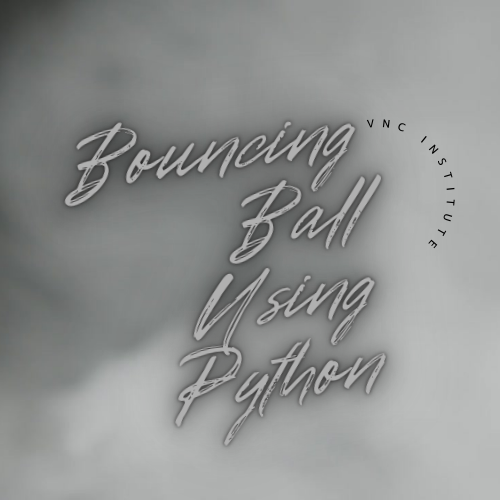Understanding the actual world can be challenging. Things are never simple, whether you’re attempting to understand the people that make up the real world and their behavior or the physical universe itself. Sometimes, coding can help us make sense of what’s happening and maybe—just maybe—help us solve an issue.
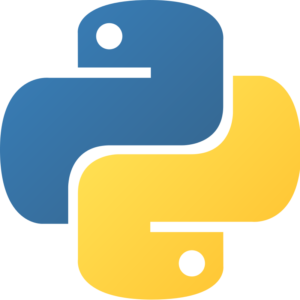
Python scripts could be employed to find solutions to all of the world’s issues one day! But because I’m not so ambitious in this blog article, I’ll focus on how we can use Python to simulate a ball bouncing.
Working
Working on this simulation from scratch without utilizing any “fancy” modules is the most entertaining and educational approach. The turtle module, which is reasonably simple to use and offers you complete control over everything that happens in your animation, is an excellent tool for creating such physical simulations.
Since the turtle module is a component of the standard library, if you’ve installed Python, it’s already installed on your machine!
Making A Falling Ball
Let’s examine the initial actions you must do to produce this animation. You’ll start by making a ball that is falling. Later, you’ll make it bounce:
Construct a turtle.
the ball will be represented by a turtle.
The Turtle’s form and color should be altered as necessary.
Move to Take a tiny step backward to mimic the ball’s speed.
Keep going in a loop
A Turtle object’s default location is in the window’s centre. These coordinates match this location (0, 0). The function forward() is available, but you’re actually combining the methods sety() and ycor() to move the ball. By using sety(), you are changing the y-coordinate to its present value, which is what ycor() gives, minus one pixel.
The ball has started to descend. The way real balls fall in the real world differs from this, though. The speed of the ball rises with time as a result of gravity pulling it closer to the earth.
You may do this in the turtle module by taking the following actions:
Create a turtle instance.
The turtle module automatically creates this object, but you may assign it to a variable by manually constructing it.
Use the parameter 0 in the tracer() function of the Screen object. By doing so, the animation stops. The visuals won’t be seen until the update() method is called if tracer() is set to 0.
The while loop’s update() function should be used to refresh the visuals once every iteration.
Conclusion
You were able to build a rather accurate simulation of a bouncing ball in Python using just fairly fundamental knowledge of the laws of motion and the impact of gravity on a falling ball.
If you are new to python you can join our mini-course. Also In case, you need any help you may contact us.
python basics,python crash course,python 3,python from scratch,python for beginners,python course,python programming,python,python tutorial,python 2020,learn python programming,python tutorial for beginners,learn python,code with mosh,introduction to python,programming with mosh,mosh hamedani,programming